WordPress stands out as an immensely favored and remarkably user-friendly content management system (CMS) globally. It empowers countless online destinations, ranging from individual blogs to bustling e-commerce emporiums and sprawling corporate web domains. If you’re contemplating the prospect of delving into the realm of WordPress mastery, you may find yourself pondering the duration necessary to attain proficiency in harnessing this multifaceted platform. Within this comprehensive manual, we shall delve into the myriad elements that exert influence on the learning journey and furnish valuable perspectives to aid you in approximating the timeframe required to achieve WordPress mastery.
Understanding the Impact of Previous Web Development Experience on Learning WordPress
The journey to mastering WordPress is influenced heavily by one’s background in web development and design. This section explores how pre-existing skills in specific areas can affect the learning curve:
- HTML and CSS Proficiency: Familiarity with HTML and CSS is a significant advantage. It enables a smoother transition into WordPress, as you can easily understand the structure and styling of web pages;
- Web Design Principles: Knowing the basics of web design, such as layout, color theory, and user experience, can help you make the most out of WordPress’s customization capabilities;
- Previous Web Experience: Those with prior experience in web development tend to adapt quicker. They can better comprehend WordPress’s functionalities and how it integrates with other web technologies;
- Beginners’ Journey: If you are starting without any web experience, be prepared for a steeper learning curve. Focus on understanding the basics of web technologies alongside WordPress.
Recommendations for Beginners:
- Start with beginner-friendly tutorials that cover the basics of HTML, CSS, and web principles;
- Engage in online communities or forums to seek guidance and support;
- Practice building simple websites to apply what you learn in a practical context.
Tailoring WordPress Learning to Your Individual Learning Style
Your approach to learning WordPress should align with your personal learning style. Recognizing and utilizing your preferred learning method can significantly enhance the efficiency and enjoyment of your learning experience.
- Hands-on Learners: If you learn best by doing, focus on practical tutorials and projects. Experiment with WordPress by building your own website or blog;
- Structured Learning Enthusiasts: For those who prefer a more organized approach, structured courses and step-by-step tutorials can be highly beneficial;
- Visual Learners: If you grasp concepts better through visual aids, look for video tutorials and resources with plenty of screenshots and demonstrations;
- Reading and Research-Oriented Learners: If you prefer reading, eBooks, and in-depth articles about WordPress will be valuable resources;
- Learning Communities: Joining WordPress communities or groups can offer collaborative learning opportunities and insights from experienced users.
Recommendations to Enhance Learning:
- Identify your learning style and seek resources that complement it;
- Balance theory with practical application; try implementing what you learn on a test site;
- Regularly challenge yourself with new projects to expand your skills;
- Consider attending WordPress workshops or webinars for interactive learning experiences.
Essential WordPress Abilities for Beginners
Embarking on a WordPress journey requires mastering several key skills. These abilities not only lay the foundation for effectively using WordPress but also empower users to create, manage, and optimize their websites with confidence. The following areas are crucial for anyone starting with WordPress:
1. WordPress Installation Mastery
- Overview: Grasp the fundamentals of installing WordPress on a hosting platform. This includes selecting a suitable hosting service, understanding the basics of domain names, and following the steps to install WordPress.
- Tips:
- Choose a hosting provider that offers easy WordPress installation (many offer one-click installs);
- Familiarize yourself with the hosting control panel for managing your WordPress site;
- Ensure your domain name is memorable and reflects your brand or website purpose.
2. Navigating the WordPress Dashboard
- Essentials: Learn to efficiently navigate the WordPress admin area. This skill involves understanding the layout, tools, and settings available in the dashboard.
- Recommendations:
- Spend time exploring each section of the dashboard to understand its purpose;
- Customize the dashboard view to prioritize features you use frequently;
- Use the “Help” option in the dashboard for guided assistance.
3. Creating and Formatting Posts & Pages
- Key Skills: Develop the ability to create engaging posts and pages. This includes writing content, formatting text, adding images, and understanding the difference between posts and pages.
- Bullet Points:
- Utilize the Gutenberg editor for a more intuitive content creation experience;
- Experiment with different block types (e.g., paragraphs, images, headings) for varied content;
- Learn basic HTML and CSS for more control over content styling.
4. Theme Customization Techniques
- Fundamentals: Acquire skills to modify and personalize the design of your WordPress site using themes.
- Insights:
- Explore free and premium themes to find one that suits your site’s needs;
- Understand theme customization options like color schemes, font choices, and layout adjustments;
- Learn to use child themes for advanced customizations without losing the ability to update the parent theme.
5. Plugin Installation and Management
- Overview: Understand how to extend the functionality of your WordPress site with plugins.
- Advice:
- Identify plugins that add desired features or improve website performance;
- Regularly update plugins to maintain site security and functionality;
- Evaluate plugin ratings and reviews before installation.
6. Managing Users and Comments
- Core Concepts: Learn to manage user roles, permissions, and engagement through comments.
- Strategies:
- Familiarize yourself with different user roles (e.g., Administrator, Editor, Subscriber) and their permissions;
- Implement measures to combat spam in comments, like using anti-spam plugins or enabling comment moderation;
- Encourage user engagement by responding to comments and fostering a community.
Each of these skills forms a vital component of the WordPress toolkit. By building proficiency in these areas, users can effectively manage and grow their WordPress sites, creating a dynamic and engaging online presence.
Mastering WordPress: Your Path to Proficiency
Are you ready to embark on a journey to master WordPress, the versatile platform that powers over 40% of the internet? Whether you’re a budding blogger, an aspiring web designer, or an entrepreneur looking to establish an online presence, WordPress offers boundless possibilities. In this guide, we’ll break down your path to WordPress proficiency into three distinct stages: Basic Proficiency, Intermediate Level, and Advanced Expertise. Along the way, we’ll equip you with tips, recommendations, and insights to help you succeed.
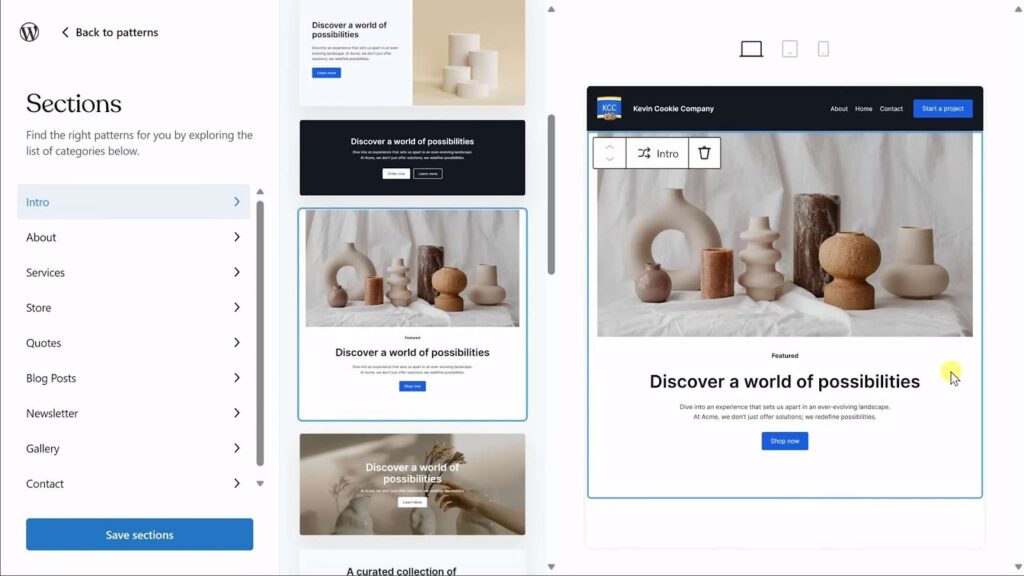
Basic Proficiency (1-2 Weeks):
Duration: 1-2 weeks
Becoming Acquainted with WordPress
At this stage, you’re taking your first steps into the enchanting world of WordPress. Here’s what you’ll achieve:
- Setting up Your First Website: Begin your journey by installing WordPress and configuring the basic settings. Choose a reliable web hosting provider, and select a domain name that represents your online identity;
- Navigating the Dashboard: Get comfortable with the WordPress dashboard, your control center for website management. Learn how to create, edit, and publish posts and pages effortlessly;
- Exploring Themes: Discover the treasure trove of free and premium themes available. Experiment with different themes to give your website a unique look and feel;
- Mastering Plugins: Explore the plugin ecosystem, which extends WordPress’s functionality. Install essential plugins for SEO, security, and performance optimization;
- Content Creation: Dive into the art of content creation. Craft engaging blog posts, upload media, and organize your content using categories and tags;
- Basic SEO: Learn the fundamentals of search engine optimization (SEO) to improve your website’s visibility on search engines like Google. Optimize your content with relevant keywords and meta descriptions.
Intermediate Level (2-4 Months):
Duration: 2-4 months
Taking Your Skills to the Next Level
Now that you’ve got the basics down, it’s time to delve deeper into the WordPress ecosystem:
- Customizing Your Site: Take control of your website’s appearance by customizing themes, creating custom layouts, and personalizing your site’s colors and typography;
- Mastering Plugins: Go beyond the basics and explore advanced plugins that can enhance user experience, optimize site speed, and boost security;
- SEO Optimization: Level up your SEO game by delving into advanced strategies. Focus on link building, on-page SEO, and monitoring your site’s performance through analytics;
- Troubleshooting: Learn how to identify and resolve common WordPress issues. This skill will save you time and frustration in the long run;
- Web Development Concepts: Gain a fundamental understanding of web development concepts like HTML, CSS, and JavaScript. This knowledge will empower you to make more significant customizations.
Advanced Expertise (6 Months+):
Duration: 6 months or more
Mastering WordPress Like a Pro
You’ve come a long way, but there’s still more to explore and conquer:
- Custom Themes and Plugins: Unleash your creativity by building custom themes and plugins tailored to your specific needs or those of your clients;
- Complex E-Commerce: Dive into the world of e-commerce by setting up and managing intricate online stores using platforms like WooCommerce. Learn to handle payment gateways, inventory management, and customer support;
- Highly Customized Websites: Create websites that stand out from the crowd. Implement advanced design techniques, integrate APIs, and build complex web applications;
- Security Mastery: Become a guardian of online security. Learn about advanced security measures, conduct regular audits, and keep your website and your clients’ sites safe from cyber threats;
- Staying Updated: In the ever-evolving landscape of web development, continuous learning is essential. Keep up with WordPress updates, industry trends, and emerging technologies to remain at the top of your game.
Continuous Learning:
Remember, WordPress is a dynamic platform, and the only constant is change. To maintain your proficiency and stay ahead in the game:
- Stay Updated: Regularly check for WordPress updates and apply them promptly to benefit from new features and security enhancements;
- Join Communities: Join WordPress forums, attend meetups, and become part of the vibrant WordPress community. Networking and sharing knowledge with fellow enthusiasts can be immensely valuable;
- Online Courses: Enroll in online courses, watch video tutorials, and read WordPress blogs to deepen your expertise;
- Experiment and Innovate: Don’t be afraid to experiment with new plugins, themes, and strategies. Innovation often leads to breakthroughs in web development.
By following this roadmap, you’ll steadily progress from a WordPress novice to an expert capable of crafting remarkable online experiences. Remember, the journey is as rewarding as the destination, so enjoy every step along the way. Happy WordPress mastering! Also, unlock the magic of effortless page removal in WordPress! Learn the art of deleting pages with ease. Say goodbye to clutter today!
Conclusion
The duration required to master WordPress varies based on factors such as your previous familiarity with the platform, your preferred approach to learning, and the depth of expertise you aspire to attain. You can acquire a fundamental understanding in as little as one to two weeks, but reaching an advanced level may necessitate a commitment of six months or even longer. It’s important to note that the process of learning WordPress remains ongoing, given its continuous evolution.
Whether you intend to establish a personal blog or pursue a career in web development, WordPress represents a valuable skill that merits your time and dedication for mastery. Embark on your WordPress journey today, and witness the flourishing growth of your web development prowess.