Dive into the world of Thrive Content Builder (TCB), a powerful tool that continually evolves to enhance your web designing experience. This article provides an in-depth look into TCB, detailing its journey and the myriad of features that redefine ease and efficiency for website design.
Evolution of Thrive Content Builder
Products under the creative guidance of Shane Melaugh, like TCB, are renowned for their constant evolution, transforming in alignment with changes in the digital landscape. This progression isn’t limited to minute fixes. On the contrary, TCB unfailingly introduces impressive features which keep users anticipating the next update.
TCB is essentially a WordPress plugin that supersedes the default WordPress editor, facilitating the addition of custom Thrive elements to produce captivating landing pages. Say goodbye to tedious custom coding! With TCB, you can arrange everything effortlessly on your webpage with a simple drag-and-drop technique.
Utilizing the User Interface
The usability of any drag-and-drop editor is pivotal to its success. A notable enhancement in TCB is the immediate highlighting of all drop zones when an element from the palette is selected, streamlining the identification of potential placement spots.
This clarity is augmented by the convenience of dragging elements to the screen’s edges, prompting an automatic scroll, an especially beneficial feature for constructing extensive landing pages.
Additionally, the editor has seen significant improvements in responsiveness, with increased speed and fluidity, facilitating a more efficient and effortless design experience.
Image Styles: Enhancements and Use Cases
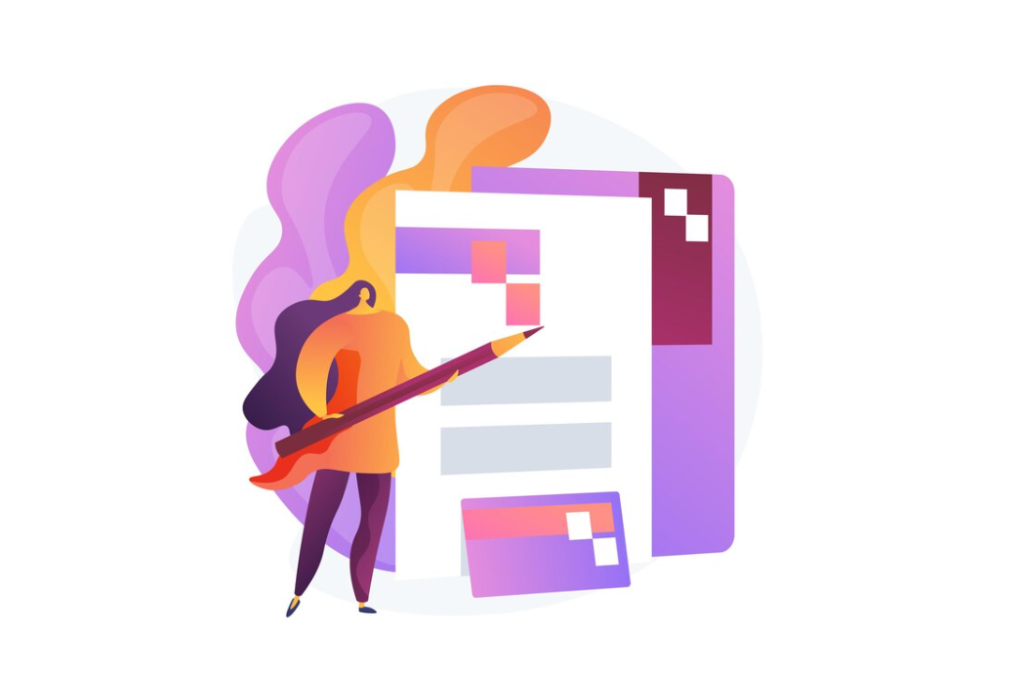
The Image element has received a valuable update, broadening its utility with the addition of eight distinct image styles. Users can effortlessly apply a variety of visual effects to their images, bypassing the need for complex image editing software. With simple clicks, images can be transformed to feature rounded edges, distinctive frames, or even a circular appearance, enhancing visual appeal and design versatility.
- Framed Style;
- Lifted Style;
- Circle Style.
New Elements for a Dynamic Website
True to his promise of constant evolution, Shane Melaugh and his team continuously add exciting Thrive elements. Star Ratings, for instance, allow you to set your chosen number of stars with different color options. Another practical addition is the Responsive Video Element, ensuring your content adapts to the device it’s viewed on. Several customizing options, like auto-hide player controls and video title, enhance viewer experience. Other useful elements include the Content Reveal Element, Countdown Timer Element, and the Quote Share element, all designed to increment your conversions.
The element additionally offers practical settings to:
- Conceal related video suggestions;
- Automatically hide player controls;
- Remove the video title display;
- Activate video autoplay.
TCB now presents the Insert Shortcode Element, which allows you to manage shortcodes without needing a preview. This new feature is consistent with TCB’s focus on real-time page management.
Witness how TCB has significantly leveled up since its inception in November. While it was an efficient product at launch, it has grown into an indispensable tool in the realm of custom sales pages or landing pages designing.
Five Essential Tips for Maximizing Thrive Content Builder
- Leverage the Countdown Timer Element to instill a sense of urgency and drive conversions;
- Make use of the Content Reveal Element to offer timed reveals, enhancing user engagement;
- Employ the Star Ratings element to provide a clear and concise product evaluation;
- Use the Responsive Video Element to create a universally friendly viewing experience, regardless of device;
- Utilize the Insert Shortcode Element for quick and effective editing.
The Future of Thrive Content Builder
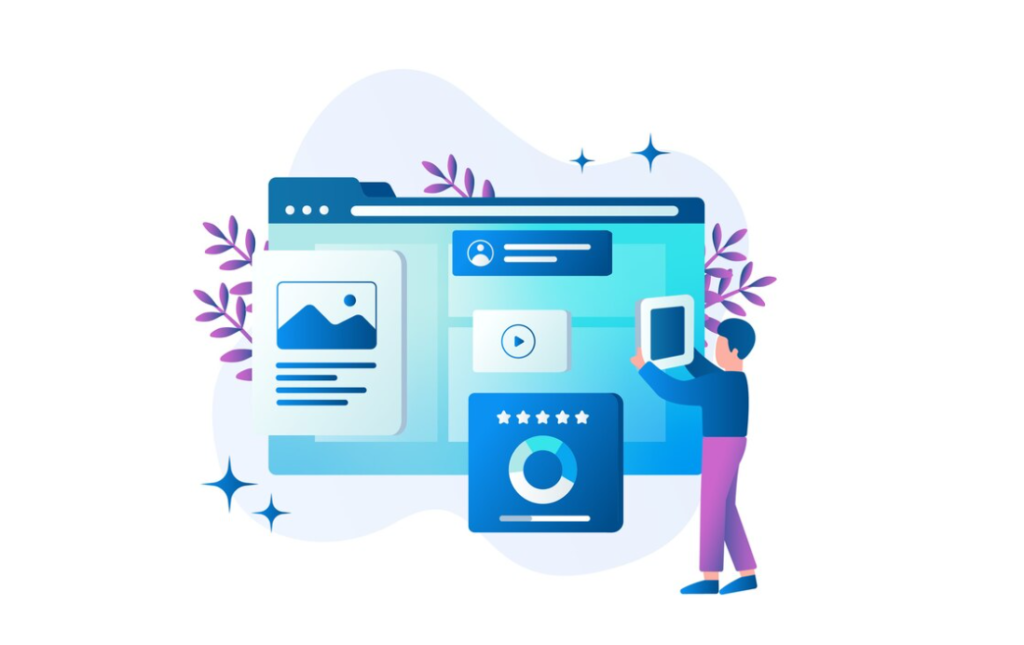
As TCB’s potential unfolds with each update, we can expect an escalating trajectory of innovation. With its commitment to progress, TCB is sure to remain a top choice for web designers.
In the rapidly evolving digital age, tools like Thrive Content Builder that provide a seamless and adaptive platform for web design are invaluable. By harnessing its array of features, including its ease of use, array of new elements, and improved functionalities, TCB empowers users to create engaging and conversion-optimized websites. Explore TCB and discover the potential it holds to revolutionize your web design journey. Delving into revolutionary tools that redefine content creation and design possibilities, let’s now explore Thrive Content Builder’s latest features, moving on from our detailed Divi Theme Reviews covering performance and design.
Conclusion
In conclusion, the versatility and user-centric design of Thrive Content Builder have invariably placed it as a leading choice for creating high-conversion landing pages. Its ability to evolve with user needs and the digital landscape, coupled with a broad spectrum of features – from responsive video elements to straightforward drag-and-drop functions – make it an essential tool in the pursuit of efficient and effective web design. Its robust capabilities and continual improvements underscore its relevance in today’s digital age and promise a dynamic future for its users, making it a worthy investment for those striving to propel their web presence.